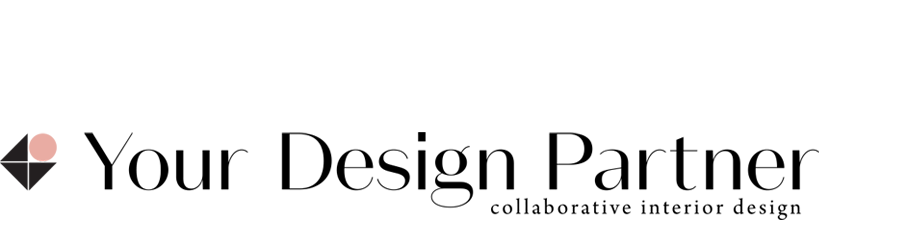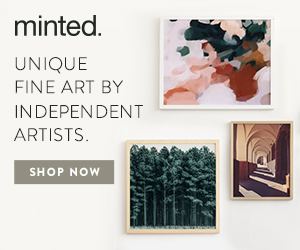How to create a mood board for each room in the house
Mood boards are a great way to keep your thoughts, images and design plan all in one place. And your vision emerges more seamless and efficient.
They help to facilitate the shopping experience and since most of us respond to visual stimuli, it helps us determine if we really like this accent color with that sofa or chair for example.
You might include: fabric and paint swatches, photos of furnishings and accessories, and even describe the overall emotion you might want to derive from the room(s) you’re redecorating.
Having the dimensions at the ready, are also important when shopping your plan.
Here are some considerations:
Choose items in your comfort zone and a then a few that are completely different for you….yeah, go ahead….stretch yourself. You’ll be glad you did!
Try these awesome tools (paperless)
Pinterest In the old days (circa 2009 before “PINTEREST” was created) you used to have to clip images from magazines and catalogs. Now you can create a personal magazine of all your favorite images on something called pin boards using the pinterest app.
This is a screenshot of a few of our boards
Evernote This app is a life saver for keeping you organized. One of my interns told me about this app 2 years ago.
It’s an awesome way of capturing your thoughts all in one place. You can snap a pic with this app, write a message and even record notes as you come across ideas, to add to your design plan.
Here’s an example of a concept I put together for a client.
It’s a combination of pics, I saved to a pinterest pin board, along with chosen items from some of our vendors.
Its also helpful to include a layout and dimensions of the room being decorated. This way you have a visual of the actual space when you’re making your selections.
Allow yourself plenty of room to spread things out, before putting the plan together. 
You can also place images and swatches in 8.5 X 11 sheet protector sleeves for easy access, and keep them in a folder or binder.
Olioboard – Is another electronic tool to collect your ideas.  If you’re working with a professional, It’s usually recommended that you compile all of your items of interest.
If you’re working with a professional, It’s usually recommended that you compile all of your items of interest.
It should communicate your preferred colors, style and preferences in such a way that a design plan easily emerges, encompassing the desire, emotion and overall look you’re trying to achieve.
If electronic boards are not your thing, cutting and clipping your ideas from magazines and catalogs is still an awesome way to collect your thoughts and ideas. Keep them together in stylish folders like these.
We offer personalized design plans that include all the tools you need to pull your room(s) together. Our popular DIY design box may be something of interest. You can find more information by clicking this link
Do you need help getting a jump start on a project?
 It’s easy. Every new subscriber receives it for FREE! Look for the button on our home page and if you know someone that might also benefit, share it forward. We also have 3 distinct design plans: Refresh Your Space The “DIY Plan” A Total Redesign Contact us to see which plan is right for you; our one hour consultation, can help get you started in the right direction. Ricci Jackson is a Certified Interior Decorator and founder of Your Design Partner. The goal of Ydp is to meet you where you are In your design process. Reserve your appointment today by calling (217) 722-4806 or email us at rjackson@yourdesignpartner.com Inspiring creativity, Ricci
It’s easy. Every new subscriber receives it for FREE! Look for the button on our home page and if you know someone that might also benefit, share it forward. We also have 3 distinct design plans: Refresh Your Space The “DIY Plan” A Total Redesign Contact us to see which plan is right for you; our one hour consultation, can help get you started in the right direction. Ricci Jackson is a Certified Interior Decorator and founder of Your Design Partner. The goal of Ydp is to meet you where you are In your design process. Reserve your appointment today by calling (217) 722-4806 or email us at rjackson@yourdesignpartner.com Inspiring creativity, Ricci

Decorating or Refreshing Your Home?
Download our COMPLIMENTARY checklist and get access to our 7 Step Process to Decorate in Stages, Stay on Budget & Reduce Overwhelm.
Thank you for requesting our checklist head over to your email to get instructions on how to access it now!
We hate spam as much as you do we promise not to share any of your information...